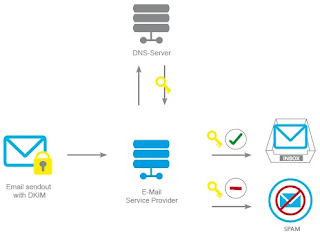Subscribers come in all shapes and sizes, however, its not how they
look and weigh that is important; but how they behave and interact (with
you, the marketer). And it is in this respect that subscribers are very
much like volcanoes.
Like volcanoes, subscribers can also be classified as: Erupting, Active, Dormant, and Extinct.
Erupting volcanoes burst with activity and are vital for life and earth’s ecology. Similarly, such subscribers are very important for the success of your email marketing campaigns. They engage, convert and respond to you with least effort.
Active volcanoes have great potential to erupt. Similarly, subscribers who seem calm but have been full of activity in the recent past can easily be re-ignited with the right communication and targeted content.
Dormant volcanoes are volcanoes that used to be active but haven’t shown any signs of activity in the recent past. Such subscribers are like a Question Mark, your efforts should be focused at trying not to lose them. With careful communication and re-engagement strategies you should be able to win some back.
Extinct volcanoes have no history of eruption in considerable past and are not expected to erupt in comparable time scale of future. Subscribers that fall under this category, unfortunately only add cosmetic value to your database (Size!). They are cost heads that hardly provide any return and worse; they can even affect your sender reputation and deliverability.
Identifying such segments is the first step towards defining your communication strategy for your subscribers. By classifying subscribers into appropriate buckets you’ll be able to channel your efforts to:
- Ensure Erupting subscribers stay Erupting
- Push Active subscribers to move to the Erupting state
- Convert the Dormant subscribers to become Active and consequently Erupting
- With careful and infrequent communication identify how many Extinct might still be Dormant.
On paper this approach looks simple and elegant, but how do we ensure that at a given time of day we have the most updated information on these segments? In other words, your subscribers will keep jumping from one category to another, how do we ensure that every jump is recorded and tagged in real time?
Well, we have a super awesome magic potion just for this very purpose, get in touch and one of our wizards will fix this up for you in no time.
Like volcanoes, subscribers can also be classified as: Erupting, Active, Dormant, and Extinct.
Erupting volcanoes burst with activity and are vital for life and earth’s ecology. Similarly, such subscribers are very important for the success of your email marketing campaigns. They engage, convert and respond to you with least effort.
Active volcanoes have great potential to erupt. Similarly, subscribers who seem calm but have been full of activity in the recent past can easily be re-ignited with the right communication and targeted content.
Dormant volcanoes are volcanoes that used to be active but haven’t shown any signs of activity in the recent past. Such subscribers are like a Question Mark, your efforts should be focused at trying not to lose them. With careful communication and re-engagement strategies you should be able to win some back.
Extinct volcanoes have no history of eruption in considerable past and are not expected to erupt in comparable time scale of future. Subscribers that fall under this category, unfortunately only add cosmetic value to your database (Size!). They are cost heads that hardly provide any return and worse; they can even affect your sender reputation and deliverability.
Identifying such segments is the first step towards defining your communication strategy for your subscribers. By classifying subscribers into appropriate buckets you’ll be able to channel your efforts to:
- Ensure Erupting subscribers stay Erupting
- Push Active subscribers to move to the Erupting state
- Convert the Dormant subscribers to become Active and consequently Erupting
- With careful and infrequent communication identify how many Extinct might still be Dormant.
On paper this approach looks simple and elegant, but how do we ensure that at a given time of day we have the most updated information on these segments? In other words, your subscribers will keep jumping from one category to another, how do we ensure that every jump is recorded and tagged in real time?
Well, we have a super awesome magic potion just for this very purpose, get in touch and one of our wizards will fix this up for you in no time.